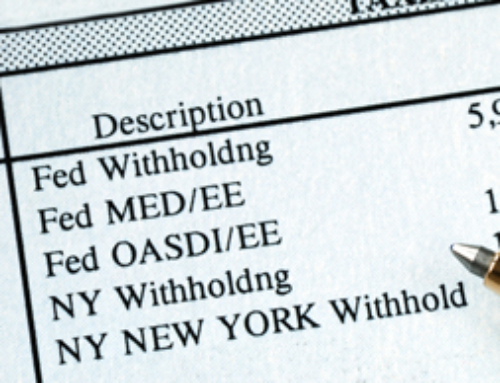My clients have survived the Malibu fires, the subsequent mudslides and floods, the Rodney King riots, and several earthquakes—and that’s just here in California. Others have experienced Hurricane Katrina and other equally devastating storms and floods.
My clients have survived the Malibu fires, the subsequent mudslides and floods, the Rodney King riots, and several earthquakes—and that’s just here in California. Others have experienced Hurricane Katrina and other equally devastating storms and floods.
Why start out a blog about organizing paperwork by telling you about disasters? Because we spent months trying to reconstruct records and fight audits without adequate records as a result of these disasters.
These documentation nightmares could easily be avoided today by moving to the cloud. With these paperwork and money management tips, you can take your records out of your hands and out of your home—and out into the world of bits, bytes, and gigabytes.
Do it yourself
It’s inevitable that you will lose things that are precious when living in flood plains, near earthquake faults, or in the frequent path of big winds. Not just tax documents, financial records, and wills, but also family histories, irreplaceable photographs and videos, artwork, books and articles you may have written, and special papers. However, for the first time in the history of the world, everything can be scanned, recorded, and saved forever—inexpensively.
Watch for sales of all-in-one scanner-printer-fax-copy machines. Read Consumer Reports or CNet to research which system is best for your household and/or business needs. And definitely look for the sales.
Software can be helpful as well. Both Quicken and QuickBooks let you import receipts directly into the check registers so you have copies with your accounting records. Other programs may allow you to do this as well.
Let others do it for you
The IRS requires that you keep receipts for all your business expenses to back up credit card or bank statements. You know how irritating it is keeping that mess of paperwork in order.
If you don’t have the time or patience to do it yourself, send your documents to a service like Shoeboxed.com. You may think you’re saving money by doing it yourself, but these online services have technology you may find valuable. They can organize personal or business records in ways that will allow you to access them most easily—even via your phone or other mobile device. You can even use your phone to transmit new receipts as you go through your day. This is especially useful when you pay cash and keep losing those receipts.
What about your purchases with warranties? You need the original receipt, along with the warranty paperwork, if anything goes wrong. Scanning it and keeping it safely online can be an excellent way to keep the clutter down and yet have the proofs of purchase at your fingertips when you need them.
Safety and future access
The most important thing when using the cloud is to store your data with services that:
- Will be there in the long run.
- Take strong security precautions.
- Give you formats that you will still be able to read three years, five years, or even 20 years from now.
- Are NOT free. You have no control if you don’t own/rent the space.
Incidentally, it’s a good idea to keep a copy of your tax returns on paper as well. After all, even 10 years of tax returns don’t take up more space than two reams of paper. Just in case there’s a cloudburst…
READ MORE:
Making Sure You Get the Adoption Tax Credit
Filing Taxes: Seven Reasons to Adjust Your Withholding
Paying Taxes: How Is Your Vice Taxed?
Saving Money: Could You Benefit from the Savers Tax Credit?
Tax Tips and Tax Consequences of Failed Businesses
Eva Rosenberg, EA is the publisher of TaxMama.com , where your tax questions are answered. Eva is the author of several books and ebooks, including the new edition of Small Business Taxes Made Easy. Eva teaches a tax pro course at IRSExams.com and tax courses you might enjoy at http://www.cpelink.com/teamtaxmama.